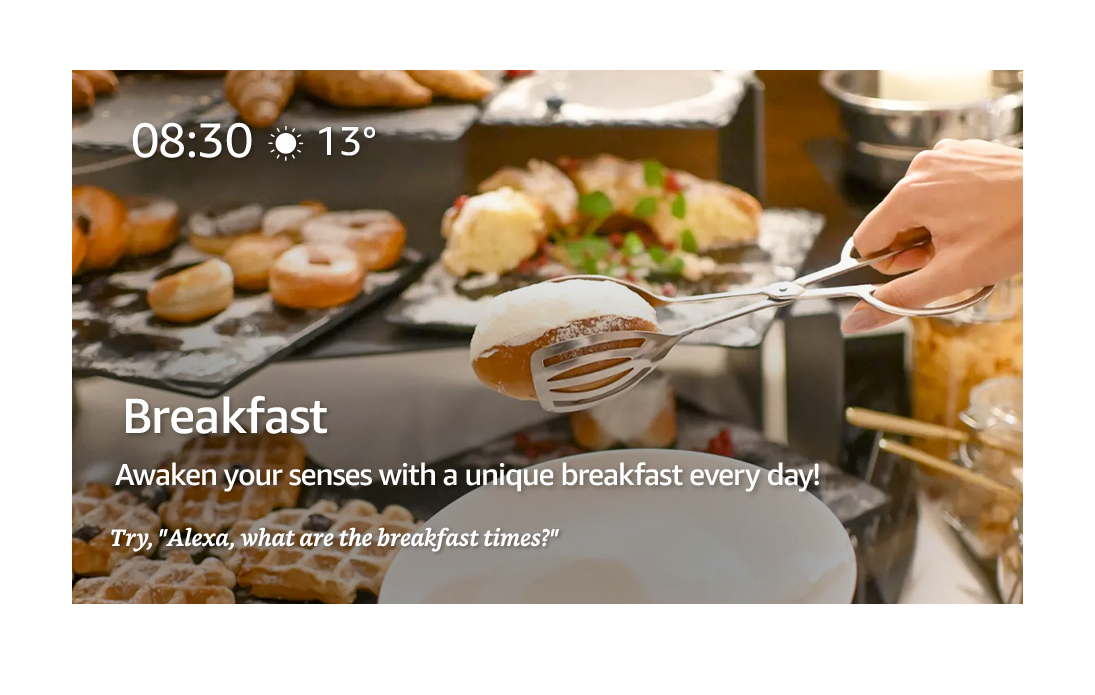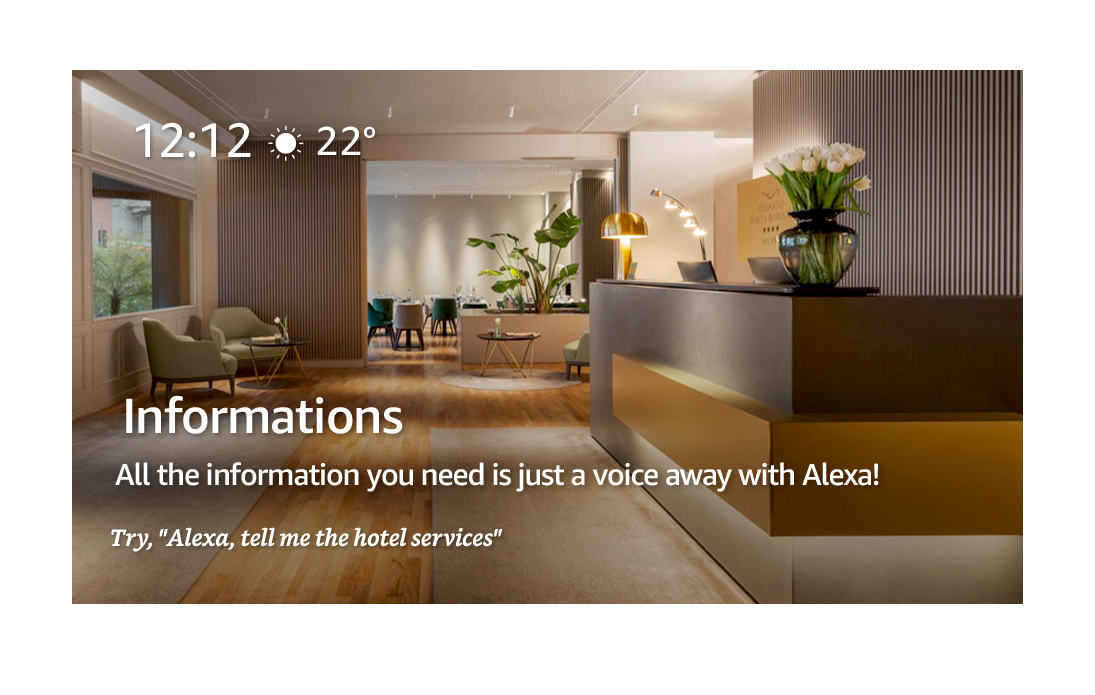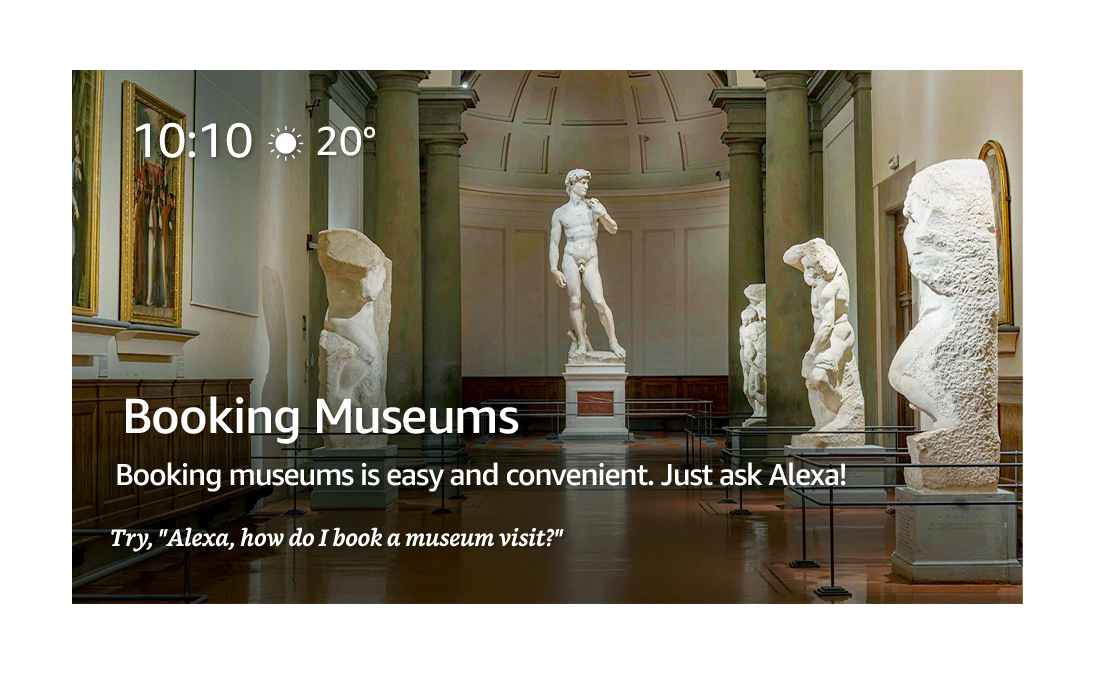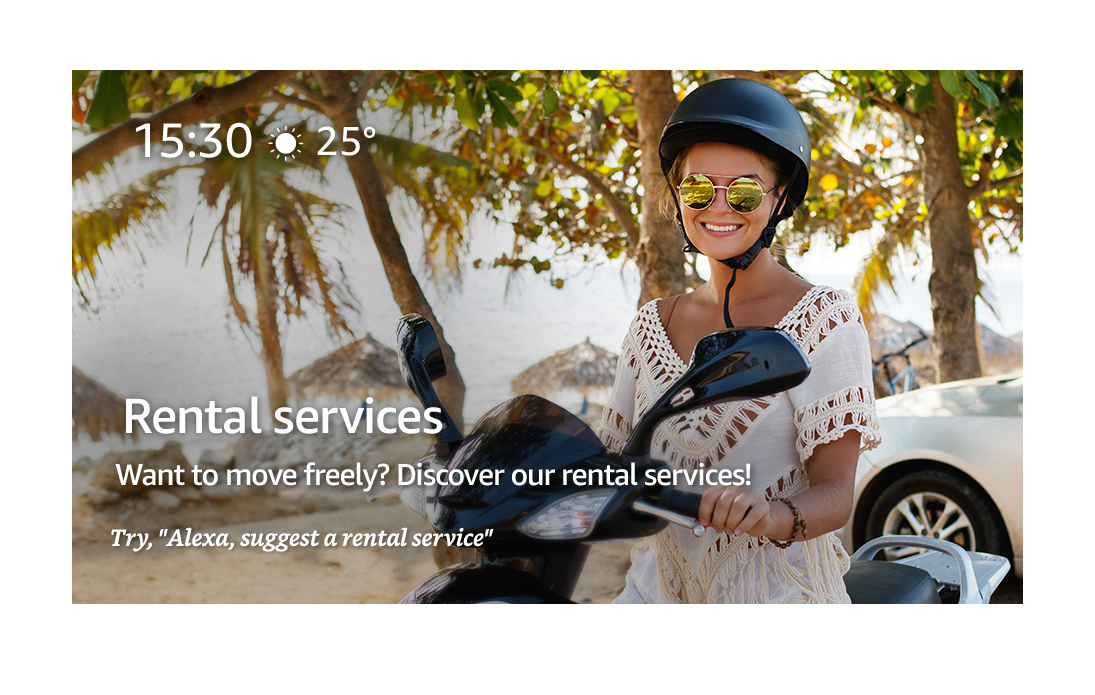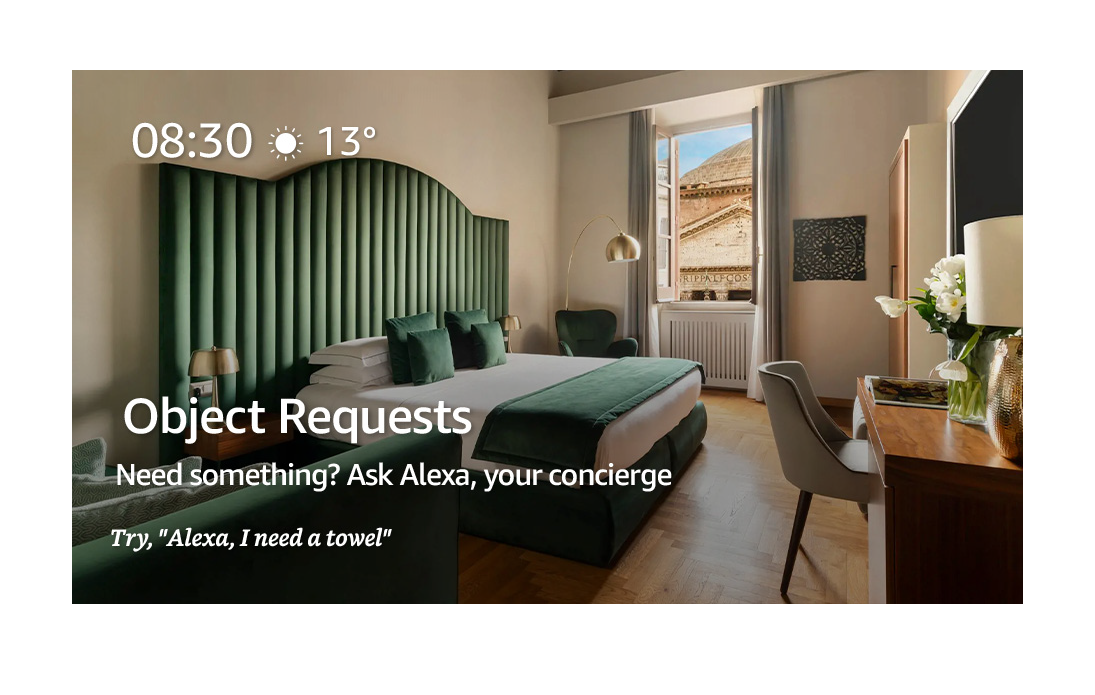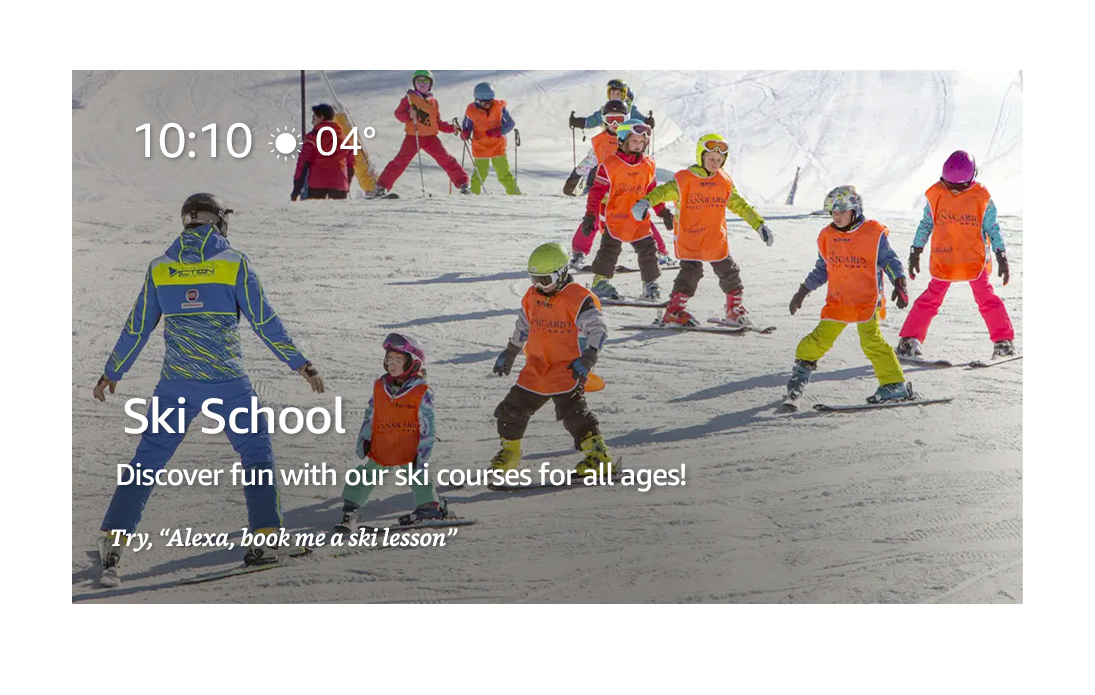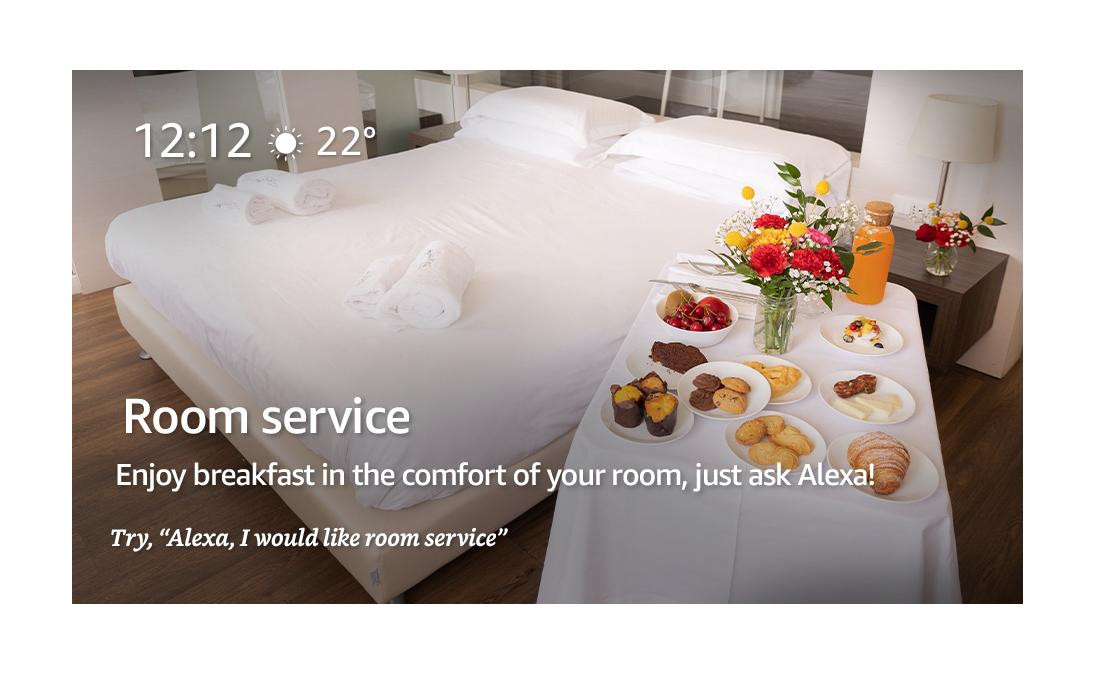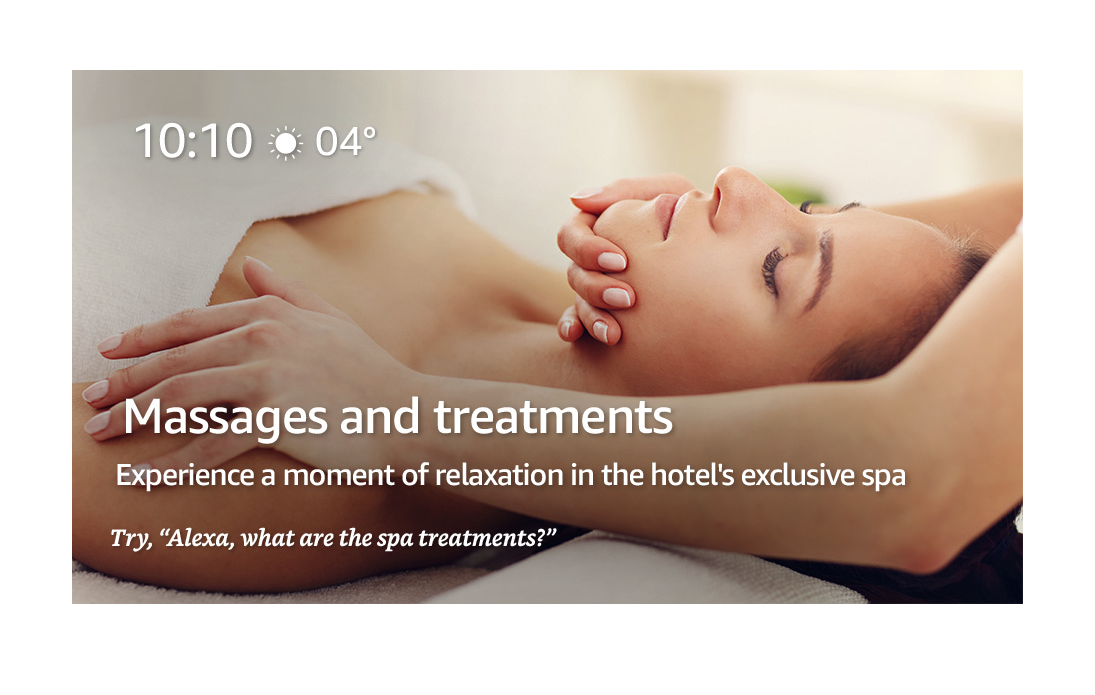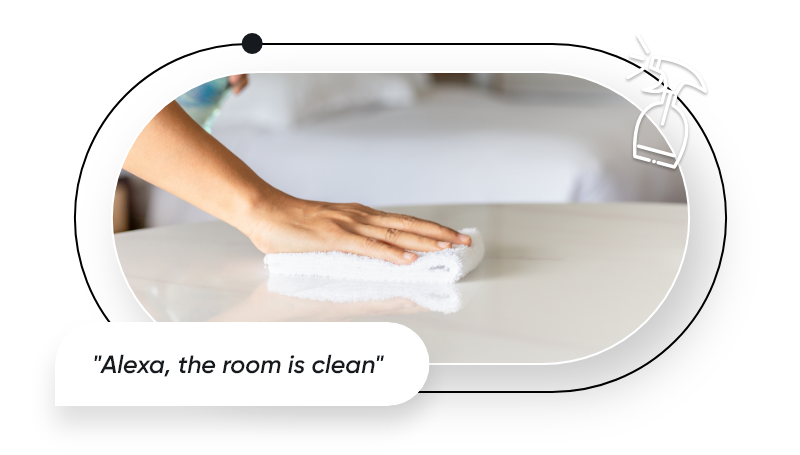newsletter
Iscriviti alla newsletter e ricevi uno sconto del 10%!
Non perderti nessuna novità sulle evoluzioni di Alexa Smart Properties! Iscriviti alla newsletter di NAVOO e ottieni uno sconto del 10%, valido per un anno intero dall’attivazione dei costi di licenza mensili.