NAVOO TECHNOLOGY
NAVOO console
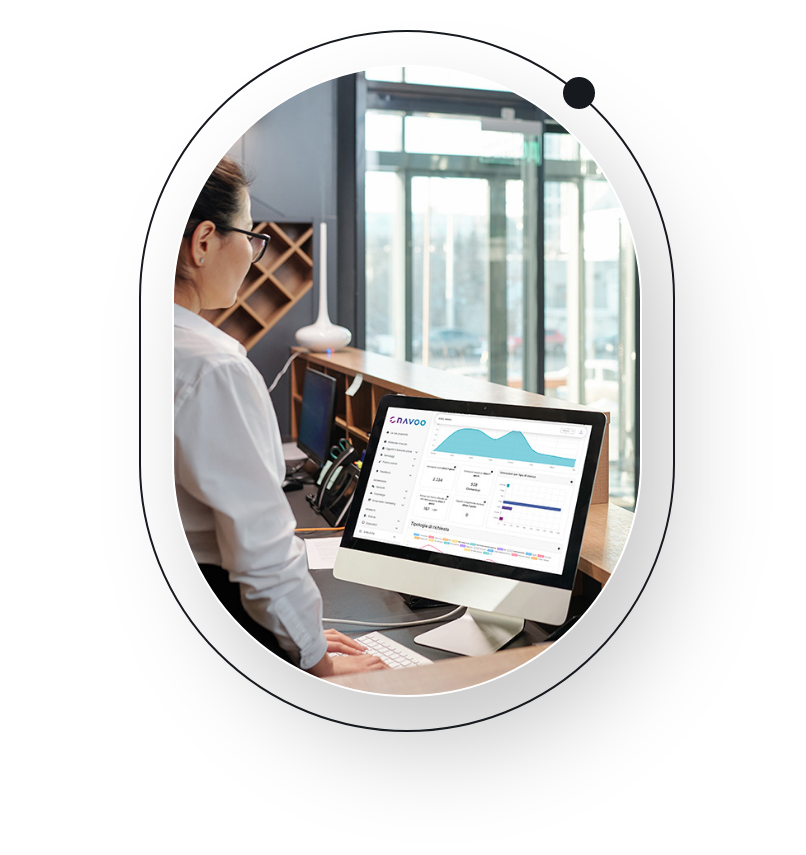
The NAVOO-developed Control Panel enables easy and intuitive management of Alexa Smart Properties system features.
It is a real dedicated website, which can be accessed with any browser, thanks to a simple username and password, without installing any new software on computers, tablets or smartphones.
All information about the technology to run Alexa Smart Properties, the Echo devices installed in the rooms, the features activated, and the information Alexa will use to create responses to provide to guests are easily accessible and manageable from this one Control Panel.
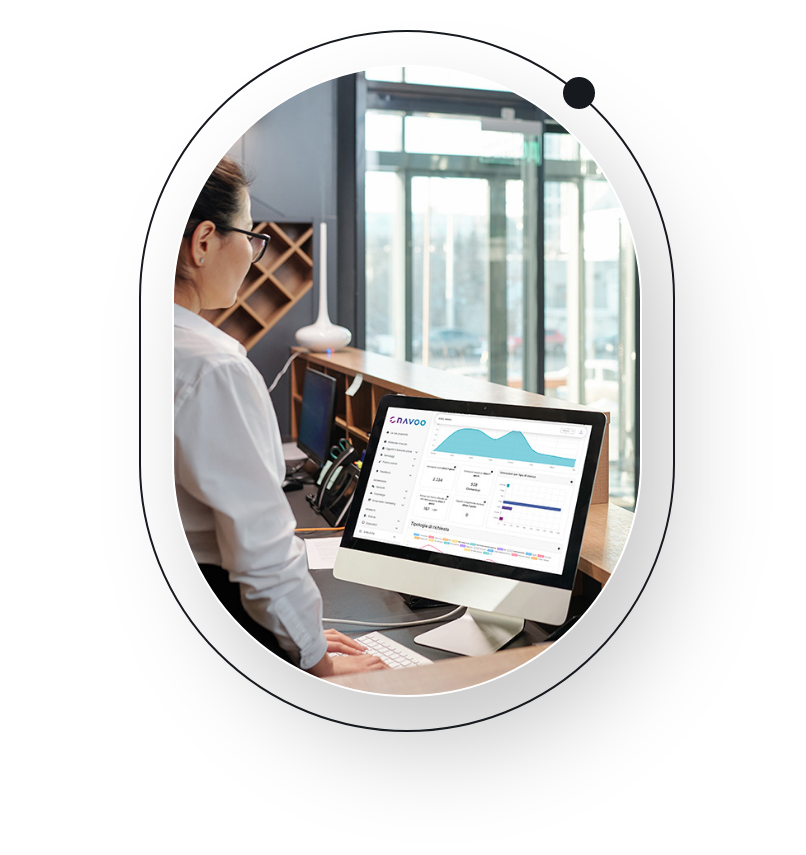
Manage rooms and halls
As soon as you access the Control Panel you can:
- create the various facilities (e.g. in cases of hotel chains: each “facility” is a hotel)
- divide facilities into areas and floors
- on each floor create the rooms, rooms and various rooms in the specific structure.
Each room can be characterized by various information, making it recognizable and traceable within the system in a few moments.
Echo devices account can be linked to the Control Panel, so devices will appear in the dedicated section, and, from that moment, it will be possible to associate one or more Echo devices to different rooms or halls.
Manage all Echo devices
Once installed within the facility, through the Control Panel, different information will be available for each of them:
- the model
- the serial number
- the Wi-Fi connection status (whether it is connected or not)
- the association to the individual room.
By checking the connection status, you can immediately detect which devices are not connected to Wi-Fi. This could occur for a variety of reasons, such as, for example, problems with the grid or due to a power supply that is not connected (potentially the device may no longer be present inside the chamber). Automatically, the Control Panel detects unconnected devices and alerts facility staff.
Create custom settings
Many parameters can be set for each device, such as the main language, brightness, volume, and more. The guest can then independently manage the Echo device setting alarm clocks, changing the volume and brightness, or pairing smartphone to use the Echo as an audio speaker.
Through a specific command in the Control Panel, it is possible to reset all settings made by the guest to devices. This reset can also be done automatically after obtaining the check-out date and time from the PMS, or by voice after room check at the end of the stay.
Set announcements, notifications and screens
From the Control Panel, messages and information can be sent to guests in a room (or common room), or to a group of rooms. Announcements, notifications and screen-fixes can be sent.
Similarly, screens that run automatically in Echo Show devices can be created and edited to promote services or communicate facility features.
In case it is not possible to create an ad hoc image, the Control Panel allows you to select ready-made images. All graphic content that can be displayed on Echo Shows comes with basic aesthetic and graphic settings, but can be customized with the facility’s corporate image.
Give Alexa all the information
Using the Control Panel, you can enter the information that Alexa will use to create responses to provide to the guests. In this way, you will have full control over the “virtual concierge” service performed by Alexa.
Texts spoken by Alexa will be able to be created (and edited) in Italian, English, French, Spanish and German.
Later Amazon will also make other languages available.
Navoo will provide an initial service that will identify what information is useful and necessary to be answered.
We can, in addition, deal with the creation and insertion of all text and images in the Control Panel.
Manage different access roles
The Control Panel will be accessed only by users who know the specific web address, and who will be in possession of personal username and password.
Each user will have a different level-permissions:
- Viewer: can access the Control Panel but cannot make changes. Does not have access to the Analytics
- Editor: can create and edit content (text, images, messages), but cannot send it to Echo devices
- Publisher: can create and edit content to send to Echos, and activate it, authorizing Alexa to use it. Can also approve and publish those made by an account with role Publisher
- Director: can do all that is expected by the user types listed so far, and view the Analytics section. It can also create new rooms and associate Echo devices with them
- Administrator: can do everything that is provided for by the types of users listed so far. He can also create and view multiple facilities from a single Control Panel (e.g., with a single login he can view and administer the Control Panels of all hotels in a chain).
You have manuals and updated materials available
Using the Control Panel is simple and intuitive. We will equally provide manuals in pdf format for facility employees, which are useful in the initial training stages or for use when in doubt. These manuals will be downloadable directly from the Control Panel; this way the most up-to-date version will always be at hand! In the manuals section, the information sheet file that can be placed next to each Echo device (with tips on how to use Alexa).
Display a customized interface
The Control Panel is based on a graphic structure designed by NAVOO and identical for all facilities using Alexa Smart Properties. Once inside, more or fewer sections will be visible depending on the type of user account and the amount of features activated for the specific facility.
However, the GUI can be customized by changing colors and text fonts to match the facility’s coordinated image.
Fill out the form and we will analyze together what Alexa can do for you!
