ALEXA SMART PROPERTIES
Echo devices

In order to interact with Alexa in a hospitality facility (hotel, resort, and B&B) or nursing home (rest home), it is necessary to use Echo devices, designed and manufactured directly by Amazon. The Echos selected and enabled for the Alexa Smart Properties project are just a few compared to the much wider range produced by Amazon.


Echo Show
Echo Show devices are rectangular and have a functional touch-screen (5″ and 8″, depending on version). They are available in charcoal black, ice white, and midnight blue, to blend in with any room design and become an element of décor.
The screen of Echo Show devices can become a real communication medium for the hospitality facility. In fact, through the use of the control panel, you can create up to 20 different screens that will rotate automatically (also called Rotating Cards). Background and text can be changed for each, and they can be customized for each individual room.
What can the spinning screens be used for?
Suggest to the guest how to use Alexa
Suggest additional services and products that can be purchased
Welcoming the guest (also personalized)
Communicating schedules and appointments
Providing useful info for a more pleasant stay
Describe what the hotel’s services are
Functionality of Echo Shows
Touch-screen
Touch-screen functionality allows you to interact with Alexa by simply touching the screen, to turn off the alarm clock, turn the volume up and down, dim the screen, play games, or select services or information you want to find out more about.
Sensors
The Echo Show has a brightness sensor, which automatically lowers the brightness of the screen so as not to disturb the guest during the dark hours inside the room.

Video camera
In the upper right part of the screen of an Echo Show, there is a video camera, which can be used during video calls. In a “Senior Living” facility (rest homes, nursing homes, or care homes) outward video calls can be made (e.g., saying “Alexa, call my son”) and the camera can always be turned off. While in “Hospitality” facilities (hotels, resorts, B&Bs) the camera is always off, and even while an internal call is taking place (“Alexa, call the front desk”), the camera is never activated. Under no circumstances in an environment with Alexa Smart Properties can the cameras on Echo Show devices be remotely activated. Echo Shows, therefore, cannot be used for reasons of video surveillance or guest or room control, even in common areas.
Echo Show Features
Touch-screen
Touch-screen functionality allows you to interact with Alexa simply by touching the screen, to turn off the alarm clock, turn the volume up and down, dim the screen, play games, or select services or information you want to find out more about.
Sensors
The Echo Show has a brightness sensor, which automatically lowers the brightness of the screen so as not to disturb the guest during the dark hours inside the room.


Video camera
In the upper right part of the screen of an Echo Show, there is a Video camera, which can be used during video calls. In a “Senior Living” facility (rest homes, nursing homes, or care homes) outward calls can be made (by saying, for example, “Alexa, call my son”) and at that time the camera can be activated. While in “Hospitality” facilities (hotels, resorts, B&Bs) the camera is always off by default, and even while an internal call is taking place (“Alexa, call the front desk”), the camera is never activated. Under no circumstances can the cameras on Echo Show devices be activated remotely. Echo Shows, therefore, can never be used for reasons of video surveillance or guest or room control, even in common areas.
Echo Dot and Echo Pop
The Echo Dot device has a spherical shape. At the top are four buttons that allow you to turn the volume up and down or turn off the microphones altogether (so that the device does not even hear the invocation word “Alexa”), and a button that allows you to activate the device without saying the word “Alexa.”
Available in anthracite black, ice white, midnight blue and soft blue.
The Echo Dot are also available with a clock that appears from the back of the fabric, ideal for placing on a nightstand!
Available in charcoal black, ice white, midnight blue and soft blue.
Echo Pops are the latest series of screenless Echo devices produced by Amazon. They have a semi-spherical shape, with an audio case on the front, and do not have a clock. They are available in various pastel colors: petrol green, lavender, charcoal black, and ice white.
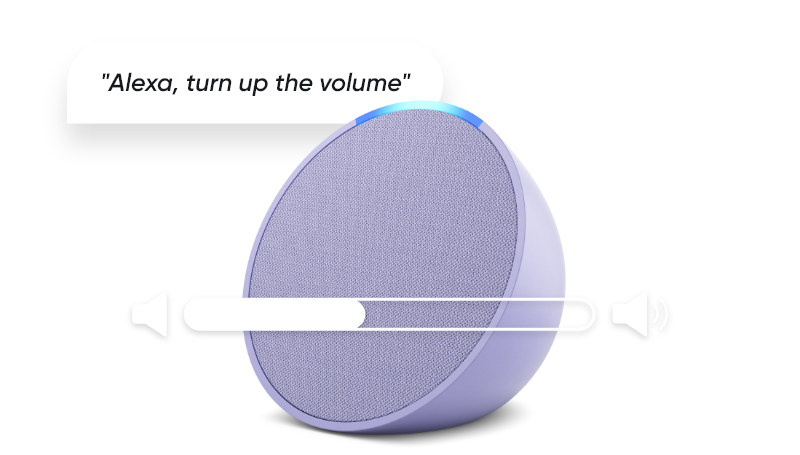
Characteristics and operation of Echo devices in facilities
In Italy, Alexa can understand requests and respond in Italian, English, and German. More languages will be added in the future. In addition, Alexa will adapt to the nationality of the guest by giving answers in different units, for example:
- temperature: degrees centigrade or fahrenheit
- distances: kilometers or miles
- time: 24 hours or 12 hours AM/PM.
The nationality of the guest can be indicated by the front desk in the Control Panel at the time of check-in, or automatically through the connection with the PMS.
When an Echo is installed at a facility, and associated with the Alexa Smart Properties system, its factory settings are changed. This means that it will only be able to function within the hotel, resort, b&b or nursing home in which it is installed. An Echo configured for Alexa Smart Properties, taken outside the facility in which it was installed, no longer works. Therefore, all Echoes will be clearly labeled, urging them not to disconnect and take the device out of the room.
For the Alexa Smart Properties system to work properly, Echo devices must always be connected to the facility’s Wi-Fi network. Each device is independent, so even if some Echo momentarily loses its Wi-Fi connection, this does not affect the functionality of the other installed devices. Alexa does not reside inside the Echo device: all the activity of understanding the request made by the guest, formulating the response, and activating related features takes place in the cloud. Without a Wi-Fi connection, an Echo will only play an alert inviting you to try again later due to the absent connection.
Echo devices do not have a battery, so they they work only when connected to electricity. Each Echo comes with its own power supply (similar to a smartphone) and power cord. It is a good idea for Echo speakers to be connected to the same grid that supplies power continuously to the room, such as refrigerators in rooms. However, an Echo can also be connected to a wall outlet that cuts off the flow of electricity when the magnetic key is turned off. However, this involves waiting about 30 seconds for the Echo device to restart when the power comes back on, that is, when the key card is inserted. Until the device is fully booted, you cannot interact with Alexa.
If, for example, you want to give guests the ability to open the door and immediately say “Alexa, turn on the lights,” the Echo device must be connected to an always-on power line.
Echo devices can be placed in private rooms and common areas (such as in reception, breakfast room, meeting room). The available features can be declined and customized according to the context, using the Control Panel
A user manual for the user will be placed near each Echo device. A single paper explaining to the guest how it can use Alexa and points to examples of questions to do to Alexa. This manual will be produced and provided by NAVOO, adapted to the coordinated image of the facility.
Do you want to include Echo and Alexa Smart Properties devices in your facility?


