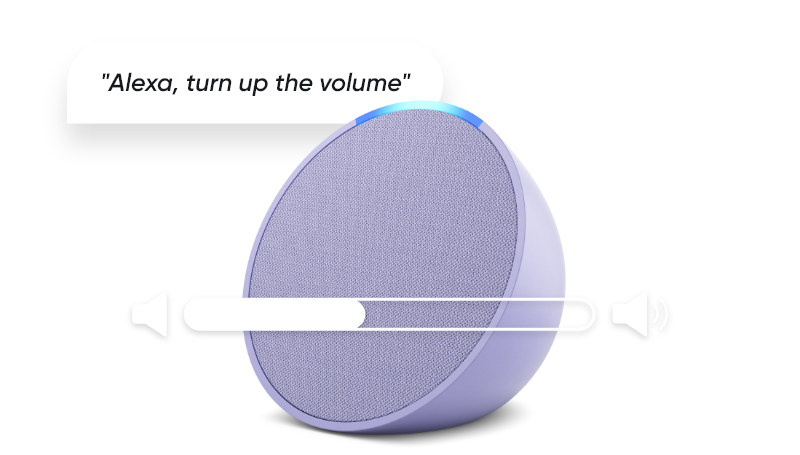When you connect an Echo device to a room, using the NAVOO Control Panel, the software inside it is modified, making it a dedicated device for Alexa Smart Properties. Some basic features, which can only be used in your home, are deactivated, while others specific to Alexa Smart Properties are activated. From that moment the device can only be used if connected to the Wi-Fi of the structure (resort, hotel, b&b, holiday home, RSA, …).
Just as it was connected to the camera, on the contrary the Echo can also be disconnected (again with a single click from the Control Panel) returning to being a normal device, identical to how it was before connecting to the camera.
Attention: if the devices were installed independently, without the support of NAVOO, the association with Alexa Smart Properties is linked to the automatic renewal of the monthly license. If the monthly license is not renewed, the Echo device will automatically return to being a normal device. If the device that has returned to normal is not physically removed from the room, anyone could take possession of it, reset it and use it (an activity not possible as long as it is associated with Alexa Smart Properties).